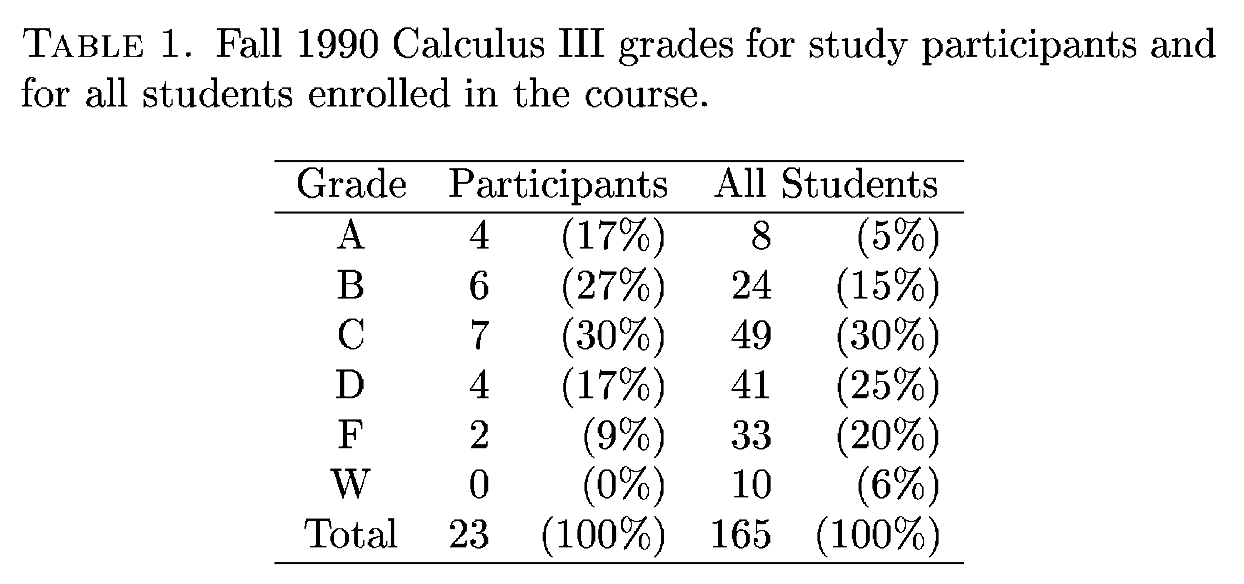|
3.1. Body of the Paper
If you are most comfortable using a word-processor (e.g., Microsoft Word), then do initial preparation of the manuscript using your favorite word-processor and then transfer the body of the paper into the sections in the template provided here (you can adjust the titles of sections and add or delete sections and subsections). Everything written here is meant to supplement what can be found at the
AMS author support website for CBMS. When in doubt, follow what the AMS site says.
3.1.1. Markup Languages: Do you already know some HTML?
If you have written (or tweaked) Hyper Text Markup Language (HTML) code for web pages, then you already have some experience in a markup language. LaTeX is also a markup language. Just as a quick example, the table below shows how the HTML and LaTeX codes are used for some basic formatting. Both languages identify a begin and end for formatting. In LaTeX the begin and end tags may be braces or may have the form \begin{} and \end{}. Both languages allow for forcing extra space and for adding comments which are ignored by the markup language interpreter (web browser software for HTML and typesetting software in the case of LaTeX).
| HTML Code
| Formatted Text
| LaTeX Code
|
| <B>This is boldface.</B>
| This is boldface.
| {\bf This is boldface.}
|
| <I>This is italics.</I>
| This is italics.
| {\it This is italics.}
|
| <CENTER>This is a collection of text centered horizontally.</CENTER>
| This is a collection of text centered horizontally.
| \begin{center} This is a collection of text centered horizontally.\end{center}
|
| This line has extra & forced space.
| his line has extra forced space.
| his line has extra \quad \quad forced space.
|
| This line has a comment invisible in the formatted version<!--This is the comment.-->, but that is visible in the markup code.
| This line has a comment invisible in the formatted version, but that is visible in the markup code.
| This line has a comment invisible in the formatted version
% This is the comment
, but that is visible in the markup code.
|
Like HTML, LaTeX is a markup language. However, HTML works in web browsers that automatically interpret HTML codes. LaTeX is used for typesetting printed documents, so how things lay out on a page and where page breaks occur is of central importance. As a result, several passes through the LaTeX code may be required of the typesetting "engine" before formatting is complete. That is, HTML and LaTeX are also very different, primarily in how the raw code is processed. See Getting and Using LaTeX (below) for more information. If you have experience with neither HTML, nor LaTeX, you will acquire a valuable skill in preparing your manuscript for RCME.
A note on the use of % for LaTeX comments
The % sign is a commenting character in LaTeX. Any text that follows a %, up until the next line return, will be ignored by LaTeX. To use a percent sign as part of the text, precede it with a backslash: 87\% will by typeset as 87%.
3.1.2. Template
A link below goes to a template for creating an RCME LaTeX manuscript. It is just a place to start for the uninitiated. There are NO GUARANTEES that it will meet all of the author's needs. The template.tex file contains most of what is on this webpage, from here down.
Before attempting to typeset, make sure the appropriate CBMS and AMS packages are installed on your computer.
To use the template, right-click on the link and "Save Link As" (Firefox browser) or "Download Link to Disk" (Explorer and Safari browsers) as template.tex. You can typeset the template and read the raw LaTeX to help understand how LaTeX works. For the sake of comparison, the already typeset version of template.tex is included as the PDF link below, template.pdf.
To use the template for your own manuscript, save it as a new document called author-draft.tex (where author is the surname of the first author). Other links below are for items to download into the same folder as the file template.tex if you want to typset the example before you begin putting in your own material.
template.tex(raw LaTeX version) template.pdf(the typeset version)
Other files needed to typeset template.tex
For each of the following, right-click on the link and save to your computer with the indicated name. Make sure to save these items into the SAME FOLDER as the template file template.tex.
templaterefs.bib
templatefig-01.eps
templatefig-02.eps
Other files needed to typeset the template that may not be in the standard AMS-LaTeX distribution are linked to below. The links are to the files where they live, either at the
Comprehensive TeX Archive Network (CTAN) internet site or the AMS website. Right-click to "Save Link" or "Download Link" into the same folder as the file you will typeset [or store where they belong in your system's TeX folder(s), if you know where to put them].
apacite.bst [this file needed for BibTeX]
apacite.sty [this file needed for BibTeX]
cbmath-l.cls [this file needed by RCME]
After all files are downloaded, typset the template.tex file once. Then run BibTeX on the file, then typeset two more times (to get cross-references right). Compare the typset version to the raw file to help figure out how LaTeX works! If you get error messages you cannot resolve, seek help from an expert! See Getting and Using LaTeX for more information on books about LaTeX.
|
3.2. References
3.2.1 Using BibTeX for the bibliography (i.e., the References section)
The templaterefs.bib file provided through the link above is a database of bibliographic information formatted for BibTeX. The file contains examples of just about every type of bibliographic item (e.g., articles, things in edited books, in proceedings, dissertations, etc.). Many more items are included in the sample templaterefs.bib file than are actually called by the template.tex LaTeX file. That's okay. In fact, it is the beauty of BibTeX: one can create a single database and use it for ANY LaTeX-typeset manuscript.
Please refer to the templaterefs.bib file for information on creating your own .bib file to use with BibTeX. Feel free to use templaterefs.bib as the foundation of your bibliographic database, just make sure to rename it authorrefs.bib using the first author's surname.
3.2.2. NOT using BibTeX for the bibliography
If you want NOT to use BibTeX, you will need to include your references in the manuscript's .tex file using the appropriate formatting. Here's a very brief description of one way to do it.
In the .tex file, at the end of the body of the paper and before any appendices, you would insert formatted entries, alphabetized by first author, using the environment {thebibliography}, as shown below. To cite a reference within the text use \cite{identifier}. If you type a complicated reference, use the command \nocite{identifier} to make sure the bibliographic entry gets typset correctly. For example, the following raw LaTeX code:
Hanna (2000) has referred to the difference between proofs that
``convince'' and those that may prove without being persuasive to students
(p. 7).\nocite{Hanna00} Other research has focused on differentiating the
types of proofs and proving processes with which students
work\cite{Balacheff88,Harel98}.
when typeset, would look like this:
Hanna (2000) has referred to the difference between proofs that
''convince'' and those that may prove without being persuasive to students
(p. 7). Other research has focused on differentiating the types of proofs and proving processes with which students work (Balacheff, 1988; Harel & Sowder, 1998).
Sample in-file bibliography
for NOT using BibTeX to create the References.
\begin{thebibliography}{99}
\bibitem{Balacheff88}
Balacheff, N. (1988). Aspects of proof in pupils' practice of school
mathematics. In D. Pimm (Ed.), {\em Mathematics, teachers and children}.
Kent, UK: Open University.
\bibitem{Hanna00}
Hanna, G. (2000). Proof, explanation and exploration: An overview.
{\em Educational Studies in Mathematics, 44}, 5-24.
\bibitem{Harel98}
Harel, G. & Sowder, L. (1998). StudentsÕ proof schemes: Results from
exploratory studies. In A. H. Schoenfeld, J. Kaput, & E. Dubinsky (Eds.),
{\em Research in Collegiate Mathematics Education. III} (pp. 234-283).
Providence, RI: American Mathematical Society.
\end{thebibliography}
|
|
3.3. Tables, Figures, and Captions
3.3.1. Tables
Any tables in your paper will have to be formatted using LaTeX commands inside table and tabular environments. For example, the raw LaTeX, below produces a typset table like the one shown.
%%%%%%%%%%%%%
\begin{center}
\begin{table}[tbh] %default is t for top of page
\caption{Fall 1990 Calculus III grades for study participants
and for all students enrolled in the course.}
\label{T:grades}
\begin{tabular}{c r r r r} \hline
Grade &\multicolumn{2}{c}{ Participants }
&\multicolumn{2}{c}{ All Students } \\ \hline
A &4 & (17\%) &8 & (5\%) \\
B &6 & (27\%) &24 & (15\%) \\
C &7 & (30\%) &49 & (30\%) \\
D &4 & (17\%) &41 & (25\%) \\
F &2 & (9\%) &33 & (20\%) \\
W &0 & (0\%) &10 & (6\%) \\
Total &23 & (100\%) &165 & (100\%) \\ \hline
\end{tabular}
\end{table}
\end{center}
%%%%%%%%%%%%
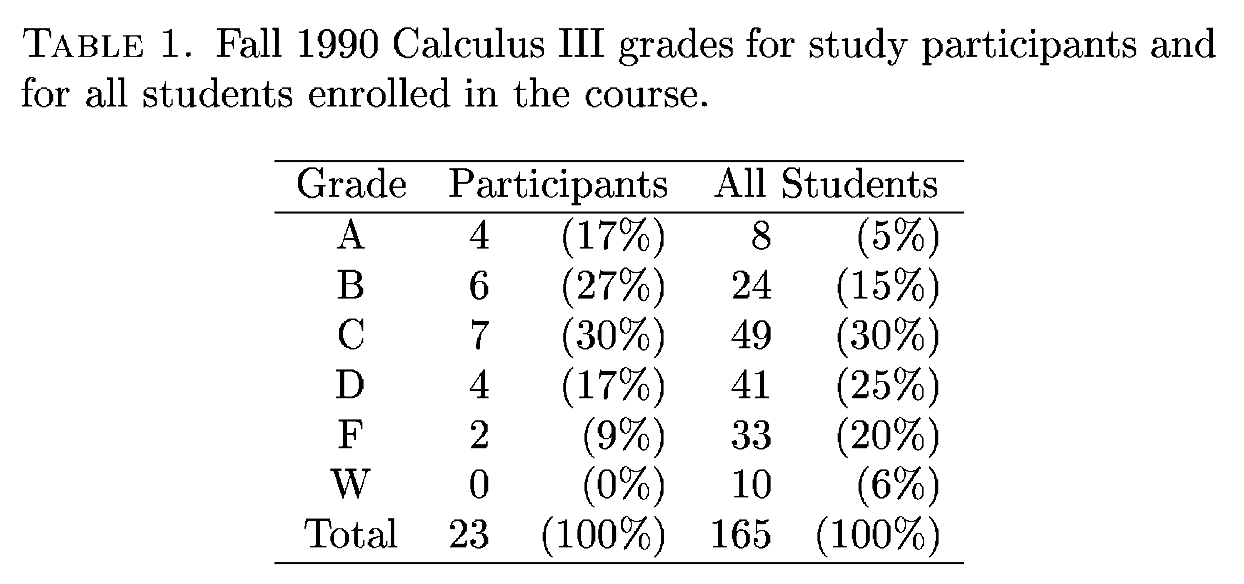
There are several formatting characters in the tabular environment:
-
the c and four r characters in
\begin{tabular}{c r r r r} tell LaTeX to create a table with five columns, the first column has centered material, the other four columns have material that is aligned on the right. For example, to get left aligned material in the third column, one would change the second r to an l. To get fewer columns, eliminate some of the alignment identifiers (e.g., remove the last two r characters and you'll have {c r r}, which will set up a three-column table). You would also use two fewer & characters in each row because there are fewer columns.
-
& is used to indicate the beginning of the next column (there is no & before the first column)
-
\\ is used to indicate a line return
-
\hline creates a horizontal line in the table
Also used in the example table is the \multicolumn command. For more complicated formatting in a table, including a multirow entry, seek help from an expert! The basic table example given here does not allow for multiple lines in a single row.
3.3.2. Figures
Below is the example code for including the figure named templatefig-01.eps in a manuscript. The bracketed t, [t], instructs LaTeX to place the figure at the top of a page. The bracketed width command, [width=.9\linewideth], tells LaTeX to make the figure 9/10 as wide as the maximum width of text. Change the number (acceptable values are in hundredths between .25 and .99) in the width command to adjust the displayed size of the figure. Your figure's true size should be NO SMALLER than the displayed size. That is, blowing up a small figure using this command is usually a very bad idea.
\begin{figure}[t]
\begin{center}
\includegraphics[width=.9\linewidth]{templatefig-01}
\caption{Pat's pre-workshop drawing of graduate school expectations.}
\label{Pat-pre}
\end{center}
\end{figure}
3.3.3. Captioning
Note that inside the figure environment the caption goes AFTER the
figure file is called by the \includegraphics[]{} command. In the table
environment, the caption goes BEFORE the table (see above).
See the file template.tex for a bit more information on using and referencing tables, figures, and sections.
|
|
3.4. Files to submit
After the Editor in Charge (EIC) of your submission has accepted the manuscript, send the following files to the EIC and to the Production Editor, Shandy Hauk, hauk@unco.edu. In each case of filename below, substitute the surname of the first author on the paper.
- Body of the Paper (author.tex and author.pdf files)
- References (authorrefs.bib file -- only if BibTeX is used and references are not contained in the .tex file)
- Figures (authorfig-k.eps files)
For example, for the RCME IV paper, "Why can't calculus students access their knowledge to solve non-routine problems?" by Selden, Selden, Hauk, and Mason (2000), the files submitted to production editing were:
selden.tex
selden.pdf
seldenrefs.bib [we used BibTeX for the bibliography]
seldenfig-01.eps
seldenfig-02.eps
seldenfig-03.eps
seldenfig-04.eps
seldenfig-05.eps
|
|
3.5. Getting and Using LaTeX
The author of this web page is by no means an expert in TeX or LaTeX. However, I have done enough work on Macintosh computers with typesetting to be able to offer a little advice. I also offer some information gleaned from colleagues on what is out there for non-Mac PCs (IBM-compatible and Unix/Linux systems) Warning: it may be worth no more than what you paid for it ;-}
LaTeX Software
Acquiring user-friendly LaTeX software means making sure you have TWO things:
- The basic "engine" for typesetting
- A "front end" that allows for ease of use
The engine. On Macintosh and Unix/Linux machines, (1) usually comes pre-installed. For using the AMS packages, you may have to add the amslatex distribution to the pre-installed things. Try typesetting first, if you get an error message that tells you a bunch of amslatex files are needed, then go to the AMS site and get the amslatex distribution (perhaps with a friendly LaTeX expert as escort).
The front end. To get (2) is straightforward: there are several freeware graphical user interfaces (GUIs) available. A bit more on the GUIs is offered below. For some computers, you may get (1) and (2) together as part of an installation of freeware (see below).
Colleagues tell me that the page What the heck is Latex? is a good site for a five-minute overview of LaTeX and provides some links to freeware for Windows and Linux/Unix systems. Moreover, the TeX Users Group (TUG) site has information and suggestions for software. For Macintosh users, I have a bit more information...
I am the Production Editor for RCME and I use a Mac G4 running system 10.2.8 (as of this writing). I also use the very nice user interface for Macs, available FREE, called TeXShop, see www.uoregon.edu/~koch/texshop/. On my older machine, I use TeXShop 1.43. If you are running a more recent Mac system (like Tiger), you will want TeXShop 2.09.
Books about LaTeX
There are quite a few very good references for how to use LaTeX. For the novice, the older ones, from 1994, by Leslie Lamport (inventor of LaTeX) and Goosens et al., are likely to be the most useful. In fact, the first chapter of Lamport's book is available as a preview at amazon.com (as of this writing, May 2006). Also quite useful for the basics is Grätzer's book Math into LaTeX. See the references section for full bibliographic information on these and on some other, more recent books.
Good luck!
|
|
References cited on this web page
Alcock, L., & Simpson, A. (2002). Definitions: Dealing with categories mathematically. For the
Learning of Mathematics, 22, 28--34.
American Psychological Association (2001). Publication manual of the American Psychological
Association (5th edition). Washington, DC: Author.
Balacheff, N. (1988). Aspects of proof in pupils' practice of school
mathematics. In D. Pimm (Ed.),
Mathematics, teachers and children (pp. 216-235). Kent, UK: Open University.
Goossens, M., Mittelbach, F., & Samarin, A. (1994). The LaTeX companion.
Reading, MA:
Addison-Wesley.
Grätzer, G. (1993). Math into Tex: A simple introduction to AMS-LaTeX.
Boston: Birkhäuser.
Grätzer, G. (2000). Math into LaTeX. Boston: Birkhäuser.
Hanna, G. (2000). Proof, explanation and exploration: An overview. Educational Studies
in Mathematics, 44, 5-24.
Harel, G., & Sowder, L. (1998). Students' proof schemes: Results from exploratory studies.
In A. H. Schoenfeld, J. Kaput, & E.Dubinsky (Eds.), Research in collegiate mathematics
education. III (pp. 234-283). Providence, RI: American Mathematical Society.
Lamport, L. (1994). The LaTeX companion (2nd edition). Reading, MA: Addison-Wesley.
Mittelbach, F., Goossens, M., Braams, J., Carlisle, D., & Rowley, C. (2004). The LaTeX
companion (2nd edition). Reading, MA: Addison-Wesley.
|
Last updated by S. Hauk,
hauk@unco.edu, 17 August 2007
MAA Disclaimer
|